How to Set Up an HTML Redirect on Your Website
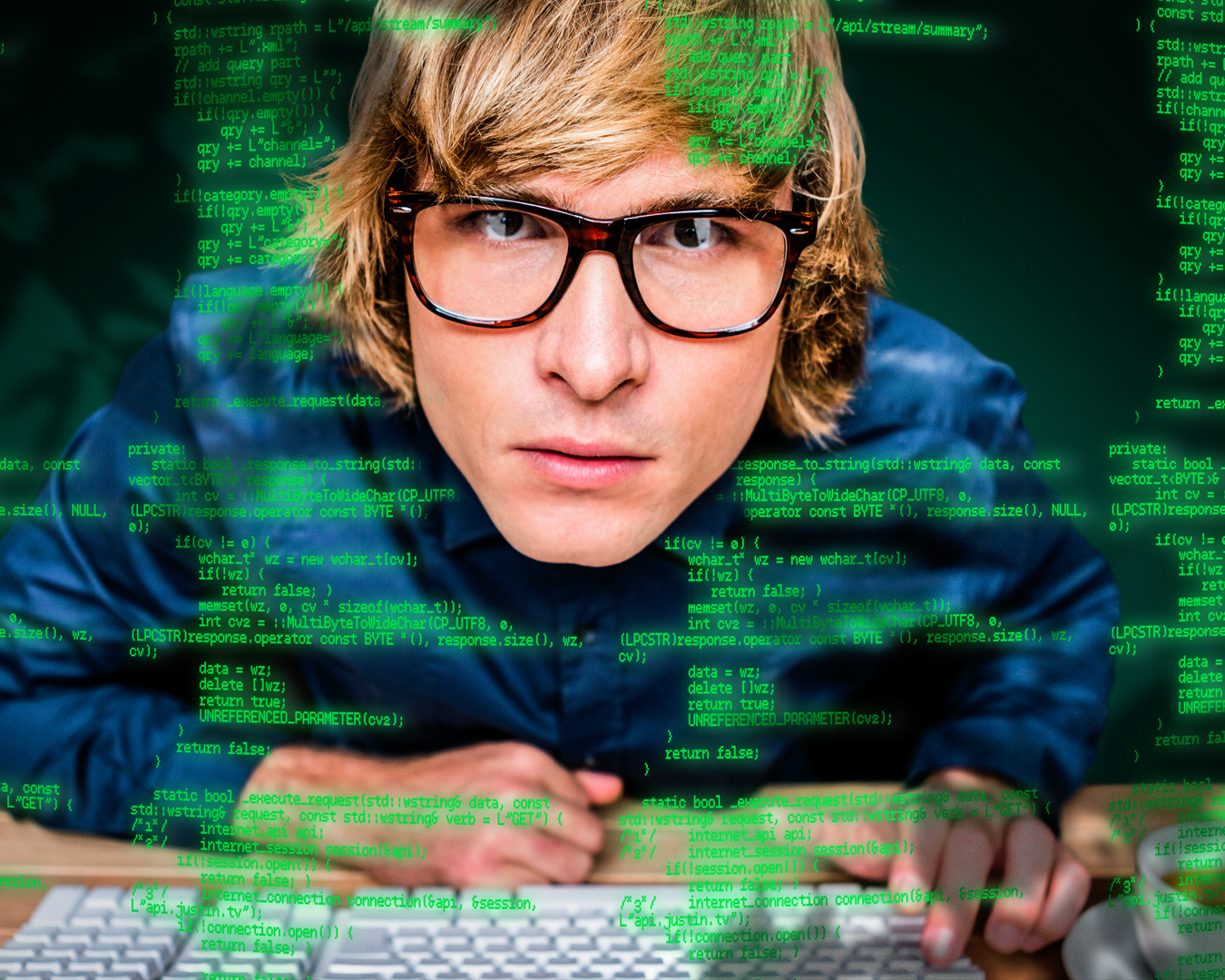
How to Set Up an HTML Redirect on Your Website. HTML redirects are an essential tool for website owners who want to redirect their visitors to a different web page or URL. HTML redirects are useful when you want to move your website or a web page to a new URL or domain name, or you want to replace an outdated or broken web page with a new one. In this article, we will explain how to set up an HTML redirect on your website.
1. Choose the type of redirect you need
There are two main types of redirects: 301 redirects and 302 redirects. A 301 redirect is a permanent redirect that signals to search engines that the original URL has moved permanently to a new location. A 302 redirect, on the other hand, is a temporary redirect that tells search engines and visitors that the original URL has moved temporarily to a new location. If you are moving your website or a web page permanently, then you should use a 301 redirect.
2. Create a new page or update the existing page
To set up an HTML redirect, you need to create a new web page or update the existing web page that you want to redirect visitors from. If you are creating a new web page, make sure to add a link or button to redirect visitors to the new web page. If you are updating an existing web page, you can add the redirect code directly to the page.
3. Add the redirect code to the web page
To add the redirect code to your web page, you will need to edit the HTML code of the page. The redirect code consists of a meta tag that tells the browser to redirect to a new URL. Here is an example of the redirect code you can use for a 301 redirect:
<meta http-equiv=”refresh” content=”0; url=https://www.newdomain.com/new-page.html”>
This code tells the browser to redirect to the new URL after a delay of 0 seconds.
4. Test the redirect
Before making the redirect live, it’s important to test it to make sure it’s working correctly. You can test the redirect by typing the old URL into your browser and seeing if it redirects to the new URL. If it’s working correctly, you can make the redirect live by uploading the updated web page to your website.
In conclusion, setting up an HTML redirect is a straightforward process that can be accomplished by following these simple steps. By choosing the type of redirect you need, creating a new page or updating the existing page, adding the redirect code to the web page, and testing the redirect, you can ensure that your visitors are directed to the correct URL, even when you change your website’s structure or URL.

