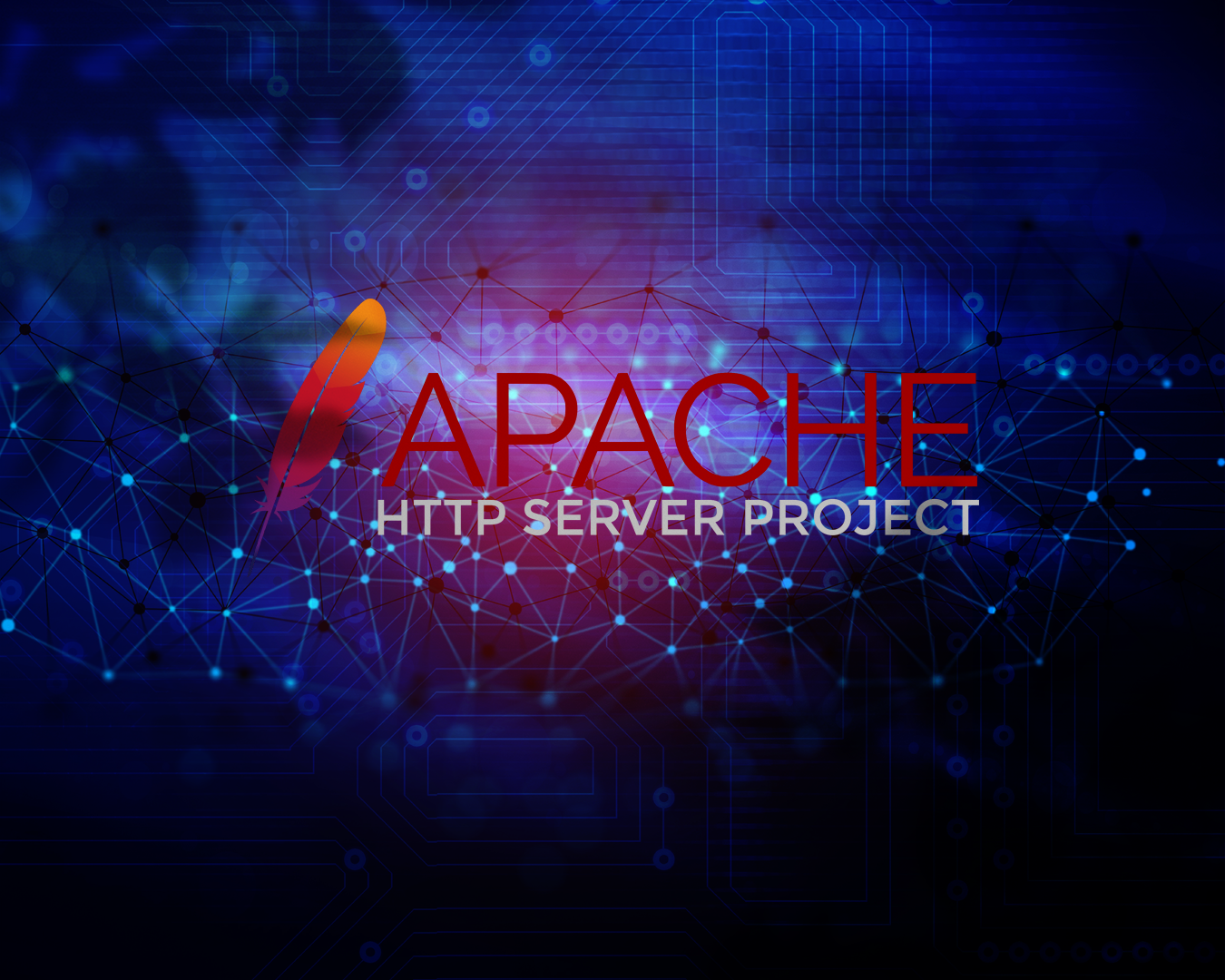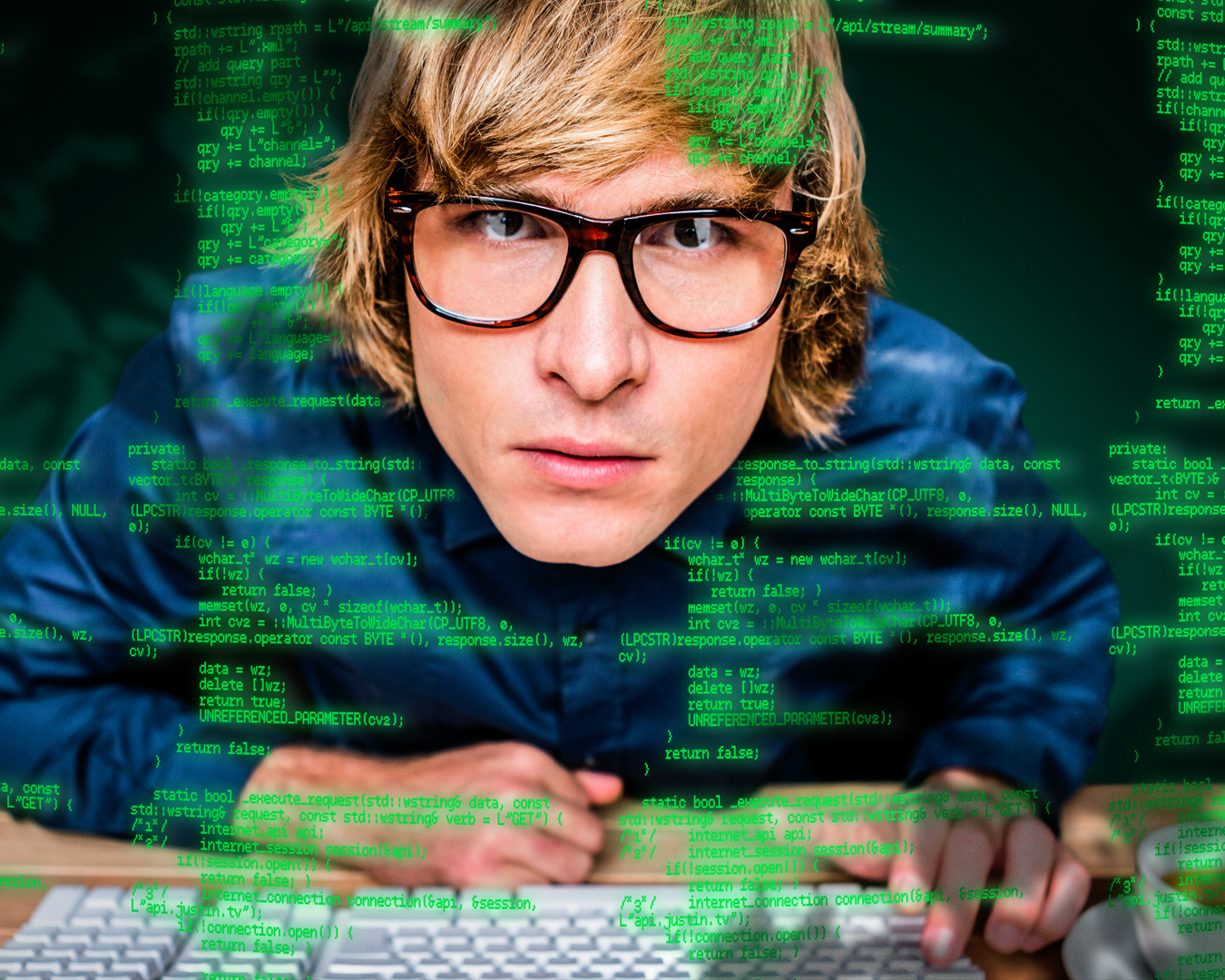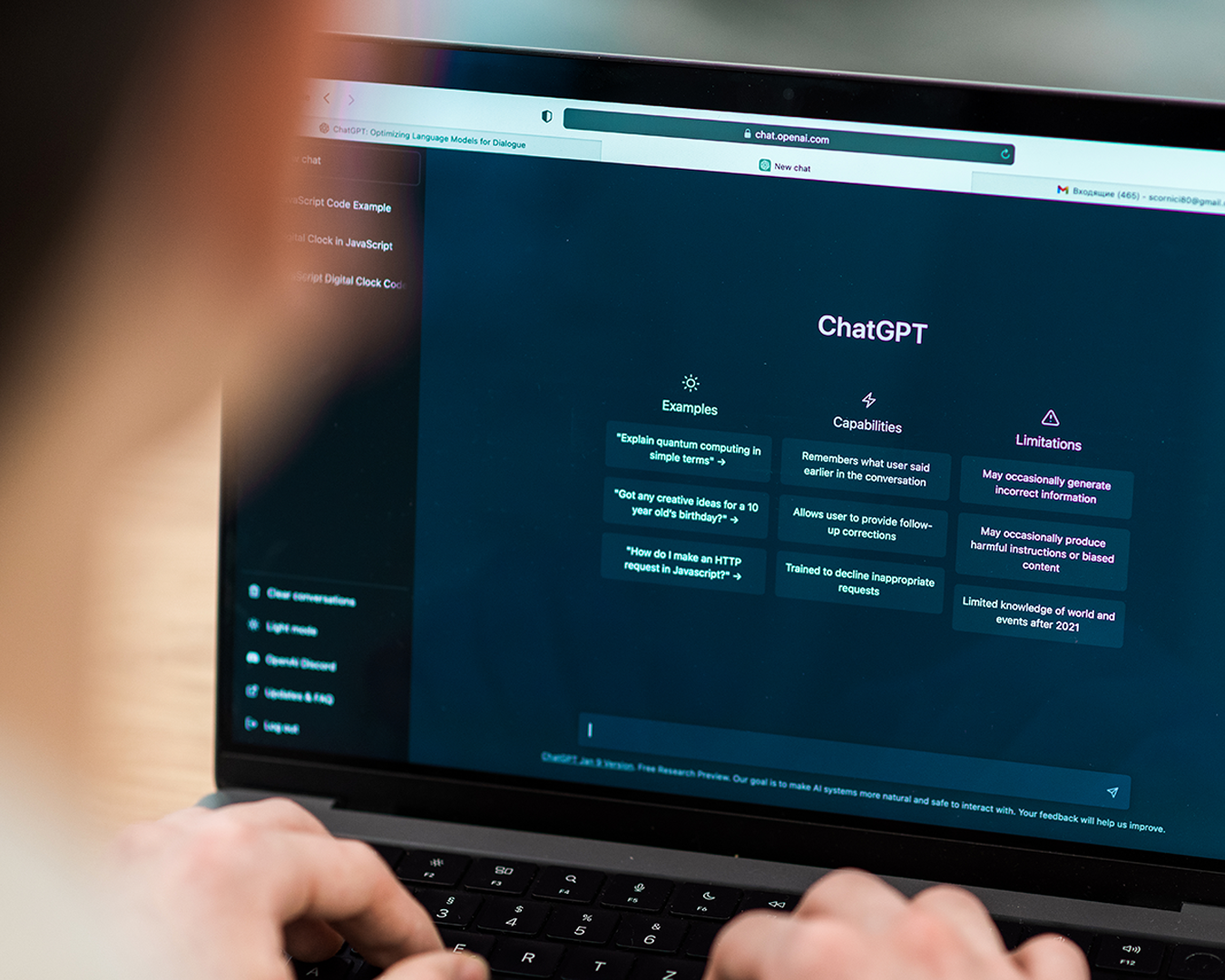
Current Landscape of AI Chat Solutions. In today’s digital era, conversational assistance provided by artificial intelligence (AI) technologies plays an increasingly significant role in human-machine interaction. AI-driven chat solutions have undergone substantial evolution, offering diverse possibilities for their integration into platforms and services. This ongoing evolution opens up new horizons in facilitating intuitive and efficient […]
View Article